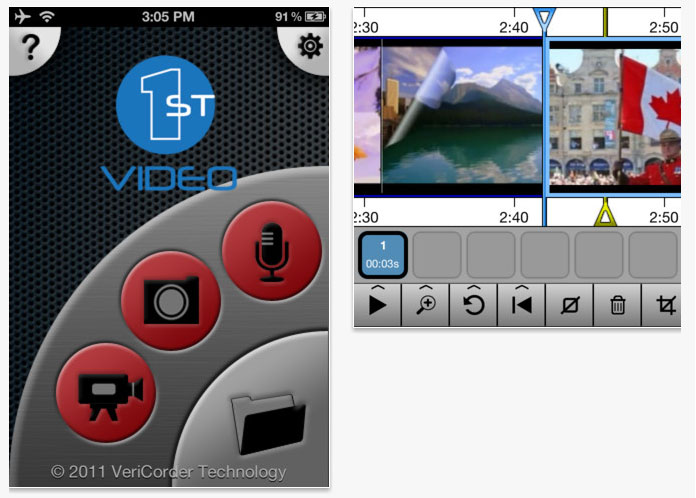How to add closed captions to Facebook video
A post on reelseo gives the basics on how to add closed captions to your Facebook videos with an .srt file.
Go to their instructions, but in a nutshell: create a text file that follows SubRip closed caption style with numbered text blocks with timing codes in the format 00:00:10,000 –> 00:00:15,000 (which is down to the millisecond), save it with filename.en_US.srt filenaming style (for US english,) then upload it along with the video file under ‘edit video’ menu in Facebook.
Whew that’s a lot of work.
Mobile journalist apps
Glen Mulcahy of MoJoCon fame has put together a great list of apps you might need as a mobile journalist. Video, photo, and editing apps for iOS devices, all on one page.
The state of video journalism today
What’s the status of video journalism in 2014?
The TOW Center for Digital Journalism at Columbia Journalism School released a report today on the state of video journalism. Professor Duy Linh Tu and his crew put together a multimedia report by visiting newspapers, digital media properties, and shows like Frontline and Vice.
From their description of the project: “From October 2013 until February 2014, Tow Fellow Duy Linh Tu and the Video Now film crew visited newsrooms across the United States to interview and observe reporters and editors producing video journalism. Video is an important editorial tool and a potentially large revenue source for newsrooms, but there seemed to be no consensus on how to produce or profit from it. With that in mind, Video Now, set out to answer three main questions: 1) How do news organizations define video 2) How do they produce video? 3) What is their return on investment?”
Duy introduced the report with a live panel discussion Monday night, April 14, which is replayed in the video above. The panelists include:
Raney Aronson-Rath, Deputy Executive Producer, FRONTLINE
Danny Gawlowski, Photo/Video Editor, The Seattle Times
Kathy Kieliszewski, Director of Photo and Video, Detroit Free Press
Jason Mojica, Editor-in-Chief, VICE News
Andy Pergam, former Senior Editor, Washington Post
Duy Linh Tu, Tow Fellow, Professor & Director of Digital Media, Columbia Journalism
Some of the take-aways from the report and the panel:
* While most sites are investing more in video, the return on investment is still very low. The reward for video is engagement and social sharing, and high CPM’s still don’t come close to covering the costs of production.
* Most videos get modest traffic on news sites – 500-1,000 views.
* Viral cat videos get traffic, as does long form in-depth video (which is consumed on tablets,) while the mid range filler that most sites produce may not be worth doing.
* Vice and Frontline both attract large and young audiences – perhaps because they produce content that targets their audience?
* There is no clear consensus on what works with video. Most of the sites they surveyed are putting efforts into lightweight, reporter-shot immediately-posted news clips and also into high-quality, long-form evergreen documentary work, while doing less of the mid-range daily stuff.
It’s interesting that tablets seem to be the preferred medium for long-form video consumption.
They also made a series of recommendations for video production. Some of those recommendations I liked:
“Subject Not Medium
People consume news by subject, not by medium. Audiences don’t say “I want to watch news video.” They come for information on specific topics: Syria, Ukraine, Obamacare, sports.
Video should be embedded with other content, inside a blogpost, next to a graphic. Videos posted with other media get more plays. Those left in segregated “video” sections get ignored.”
“Long and Short
Videos don’t have to be short, but shorter videos tend to get more play. That said, viewers will watch long videos — 10, 20, 30 minutes — or an entire series if the content is good enough. Length of video does not predict success.”
“Two Teams
In your newsroom, have everyone shooting video, just not the same types of video.
Print reporters should shoot fast, raw iPhone clips to accompany their text. These unpolished videos should be posted instantly from the field.
A second team of highly-trained video journalists should produce in-depth, more sophisticated video stories.
Avoid the in-between. Stories should be up-to-the-minute fast, or deeply important.
Also, instead of replacing photojournalists, train them to become better print and video reporters. They’re the best eyes in your newsroom.”
The Video Now site that houses this report has a number of videos that give insight on the media properties they visited to produce the report. Well worth a visit for anyone doing video journalism.
I resolve to have fun….
2014 New Year’s Day polar plunge in Northport, NY from Chuck Fadely on Vimeo.
I’m not big on New Year’s resolutions, but this year I feel a need to make one.
For 2014, I’m going to try to please myself on every shoot. I work at a place that has formulas and expectations for the videos we produce. At the risk of getting my ass kicked, I’m going to try to avoid shooting what they expect. It’s time to have fun.
I started the first day of the year – a day off – by shooting the piece above with a co-worker flying a drone and me shooting with a single 50mm lens (and a GoPro.) I did it for fun. I think I’m going to approach every assignment this way.
It’s sometimes very hard to break away from habit and expectations. But formulas and routines make for boring videos. What are you going to do to shake things up this year?
McKenna Ewan can tell a story
The 38 year engagement by McKenna Ewan
This is an emotional and well-done news piece about the first couple to marry after Minnesota legalized same-sex marriage.
This is story-telling we should all aspire to.
McKenna Ewan at the Minneapolis Star-Tribune did a great job on this.
Canon XA25 and XA20 promise new workflow choices
Canon has announced two new siblings for the XA10 camcorder. I’ve been using the small, budget friendly XA10 for a while and the new XA25 (with HDSDI jack) and the XA20 (without SDI) look like huge improvements.
First, they have a 20x lens instead of the 10x on the XA10. They have a new sensor which promises an improved image, including in low light. The XA10 was no slouch in the low light department so these should be great. It’s a tiny bit bigger chip but still roughly 1/3″ so don’t expect great things in the shallow-depth-of-field department.
But the really interesting thing about these new cameras for us news shooters is the WIFI built into the camera, combined with the onboard dual-memory-card, dual-codec, live-downrez recording. The camera records in AVCHD but will also record to MP4. And not only to MP4 but simultaneously downrez MP4 onto the second memory card. This is important because you can use MP4 files with iPads and for web use directly. So in theory you can handle all of your web streaming and instant video clip postings straight out of camera. Nothing in the release about in-camera editing, though.
And if you’re a control freak, you can operate the camera from your smart phone.
The release doesn’t mention any improvements on the audio quality, which was a weak point with the XA10 when using the mic level inputs. It does have XLR inputs on a detachable handle; line and mic switchable.
The XA10 is tiny and will run forever on an optional extra large battery.
B&H has the XA20 and XA25 on preorder for $2200 and $2700.
I will update this post when I get my hands on one Monday at NAB.
Stand by for complete coverage of video gear at NAB
I’m part of the ten-member team from Newsshooter.com that will be covering all the new gear at NAB 2013, the mega-show of video equipment at the National Association of Broadcasters convention in Las Vegas.
Dan Chung, a Beijing-based photojournalist who came up through Reuters and the Guardian and now does network news along with Guardian and freelance work, has put together a global all-pro squad to cover one of the world’s biggest conventions. Biggest period. Not just for TV and video.
We’re all pros who use this stuff daily. We’ll look at the new gear with a critical eye.
Newsshooter.com is the new name of DSLRnewsshooter.com and indicates the new and broader scope of coverage.
We’ll also be streaming live shows during the conference, including a panel on newspapers and video on April 10th at 5pm eastern time. Yeah, I’m on that one.
Check it all out starting Monday the 8th on Newsshooter, as well as here and on my twitter feed @newspapervideo.
New budget JVC shoulder-mount wedding and event camera
JVC has announced a $1995 shoulder-mount video camera, the GY-HM70. It has a 1/2.3 inch chip and a 16x f/1.2 lens that they claim does well in low light. It’s AVCHD with manual controls, although not like a broadcast camera. It’s aimed toward wedding and event shooters, but it would also make a cheap news camera. No xlr’s – just 3.5mm mic inputs.
The price is what makes it notable. Panasonic has had a camera in this form factor for a long time, targeting the school, event, and law enforcement crowd. Now JVC’s got it covered as well. Coming in May, they say.
Here are the features from the press release:
- Full 1920 x 1080 capture and recording at 60P in the AVCHD Progressive format (28Mbps)
- 1/2.3-inch 12 megapixel oversampled CMOS imager
- 29.5mm wide angle autofocus zoom lens with 16x dynamic zoom, 200x digital zoom
(35mm equivalent: 25.5mm — 476mm) - Manual focus, zoom, iris, shutter, white balance control
- Optical image stabilizer
- Stable, professional shoulder form factor
- Records to dual SDHc/SDXC memory cards
- 1080/60P (28 Mbps)
- 1080/60i (24/17/12/5 Mbps)
- 720×480 (6/3 Mbps)
- FALCONBRID™ High Speed Processor
- High speed video recording (for slow motion)
300 fps (720 x 480 resolution) - 3-inch Touch Screen LCD display
- .24-inch LCOS Color Viewfinder
- Focus assist function
- Zebra indication (Over 100%/70-80%/OFF)
- Auto iris/Manual iris adjustment
- AE adjustment
- Backlight compensation
- Touch priority AE/AF
- Face detection/Smile shot
- Tele macro
- Built-in zoom microphone
- 3.5mm Microphone Input
- 12MP digital still capture (JPEG format)
- 2MP still capture during recording
- Unique dual snap-on battery system (1 provided)
- 3.5mm Remote Connector (compatible with HZ-M150VZR remote lens control unit)
- 3.5mm Headphone out connector
Tascam DSLR mixer/recorder
Tascam has a new DR-60d recorder and mixer that will do four channels of audio while attached to the bottom of your DSLR.
This thing looks great. High quality recording and a mixer in a nice small $350 unit. Supposed to have high-quality preamps and it has a safety track feature to record a duplicate channel at -6 or -12db down. It will record four channels so you can have a small shotgun in the hot shoe and still have two lav mics for your subjects.
B&H has an overview here:
A list of features from Tascam:
- Record to SD/SDHC card(Up to 32GB)
- Simultaneously record up to 4 tracks
- Record Mode:MONO, STEREO, DUAL MONO, DUAL ST, 4CH
- Recording format:16/24bit、44.1/48/96kHz (WAV/BWF)
- TASCAM original HDDA microphone preamps
- Recording levels can be adjusted independently for the 1/L, 2/R and 3-4 inputs
- Two XLR/TRS inputs support +4dBu line level input and phantom power supply (24/48V)
- Plug-in power supply and high-output mic input supported on input 3-4
- CAMERA OUT connector for output from the DR-60D’s mixer
- CAMERA IN connector for sound monitoring from the Camera
- Independent LINE OUT connector and HEADPHONE output for high-quality sound output
- 50mW/ch headphone output
- Tripod mounting threads (bottom) and DSLR screw attachment (top)
- Handles protect the screen and can be used to attach a shoulder strap
- Soft-Touch Rubber Keys for silent operation
- HOLD switch to prevent accidental operation
- A QUICK button is available for easy access to various functions
- 128×64 pixel LCD with backlight
- USB 2.0 connection for high-speed transferring
- Mini USB cable included
- Operates on 4 AA batteries, an AC adapter (sold separately) or USB bus power
- Can extend battery life with BP-6AA battery pack (sold separately)
- Dedicated remote control jack for the wired RC-10 remote control or RC-3F footswitch (both sold separately)
- Internal mixer: PAN and LEVEL controls
- Low cut filter(40/80/120Hz)
- Limiter (1/L and 2/R can be selected for link-operation)
- Delay function for distance of microphones adjustments (+/-150ms)
- M-S decode function
- Slate tone generator (AUTO/MANUAL)
- Selectable duration of slate tone from four positions (0.5/1/2/3 sec, when Auto generate)
- Selectable slate tone generate position. 3 positions: OFF/HEAD/HEAD+TAIL, when Auto generate
- File name format can be set to use a user-defined word or date
- Dual recording function allows two files to be recorded simultaneously at different levels
- Auto-record function can automatically start and stop recording at set level
- Pre-recording function allows the unit to record a 2 second sound buffer before recording is activated
- Self timer function for solo recording
- New file starts recording automatically without interruption when maximum file size is reached
- Track incrementing function allows a recording to be split by creating a new file when desired
- Jump back and play function
- Equalizers function for playback, and level alignment function to enhance the perceived overall sound pressure
- Resume function to memorize the playback position before the unit is turned off
- MARK function up to 99 points per audio track
- DIVIDE function
Tales of woe from my iPad
(Updated, see bottom)
I’ve spent the last couple of months occasionally trying to do my job with an iPhone and my new iPad mini.
Had to cover opening night of the fair last night for the 20-somethingth time, so decided to do it mobile. What a disaster.
Got my eyefi card talking to my ipad? Check.
Got a bunch of video editing apps? Check
Got a story? Check
So I shoot the story, get some pr flak voice and sit down in a quiet place to edit.
I’ve shot tons of 30-second iphone videos with clips butted together and emailed in. That works fine.
This time I thought I’d try to put flak audio under b-roll and try to make it a real video. Whoa. Blew up in my face.
Vericorder 1st Video is the only app I know that will layer audio from a video clip so that’s what I used. It’s the most user-hostile video app you can imagine. Ok, hours later I’ve got a bad video put together. On the iPad Mini, there’s no way to tell if a clip is in focus, there’s no way to skim clips for good bites, and frame-accurate editing is an exercise in frustration that makes you want to cut your thumbs off. But I’ve got a one-minute-twenty video.
Export it. Oops, too big to email. Try to FTP it with FTP Client Pro app. Hangs up half way through. Repeatedly. (Of course, there’s no way to use our video upload form from an iPad, so gotta send it in.)
Ok, recut it to a minute. Pull it into other video apps to compress it. Finally get it small enough to email. If I had shot it on my regular camera and edited on my laptop, it would have been done three hours ago.
Oops the desk says it won’t transcode through our video provider, VMIX. Crap. VMIX doesn’t like modern quicktime codecs.
After midnight, I finally give up and pull everything into my laptop, edit a much better piece with stuff I know is in focus, and post it myself. Consider slitting my wrists but decide to do a ‘will it blend’ video of my iPad.
Anyone else out there on the bleeding edge of mobile video production?
Got any app suggestions that will layer audio and video like Vericorder’s? Quick to use apps that don’t constantly crash like Splice? Anything with a ftp client built in? Anyone figured out how to get sound from an audio recorder into a video editing app?
Why does something so simple become so hard with just a little extra thrown in the mix?
Ok, I’m resigned to a laptop from now on.
Update from Glen Mulcahy, who runs the excellent mobile journalism blog VJ Technology, who tells me Pinnacle video editing app WILL split audio from video if you drag clip to audio line instead of video! D’oh!